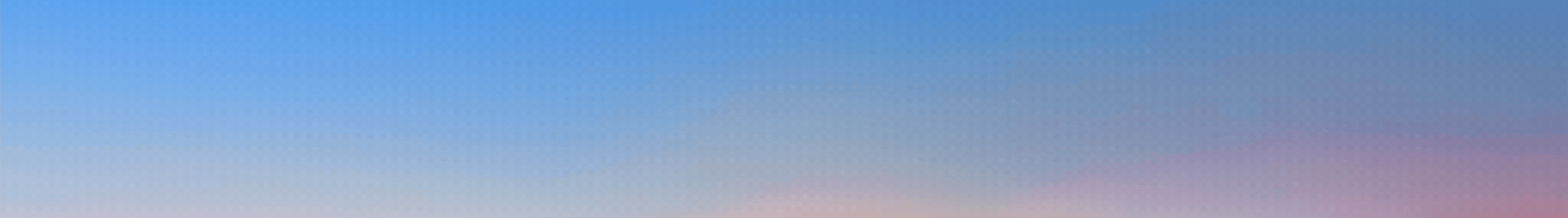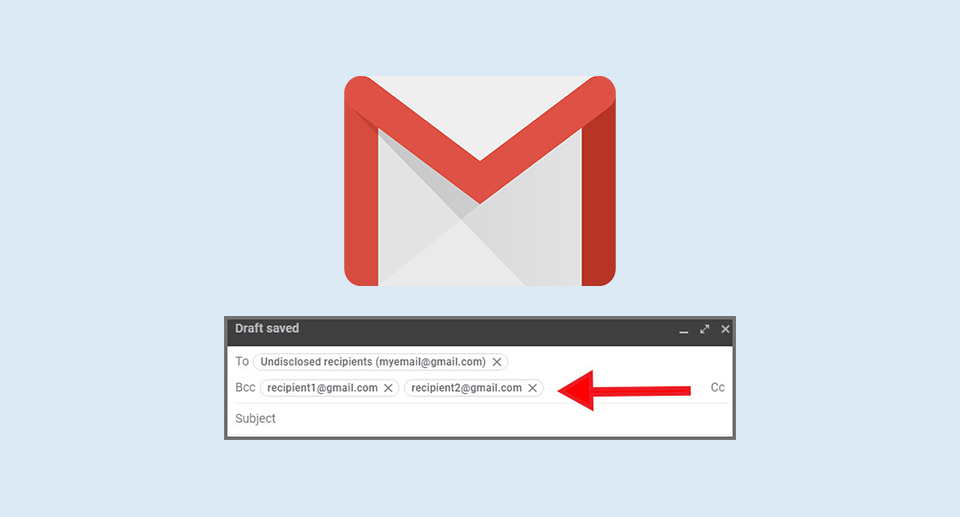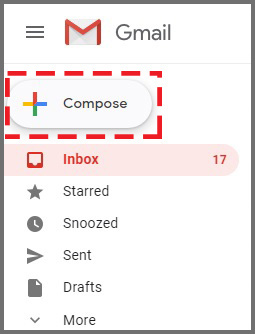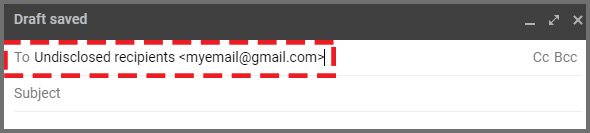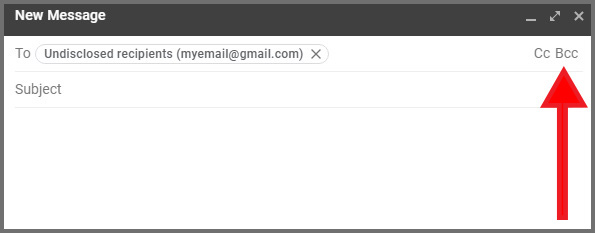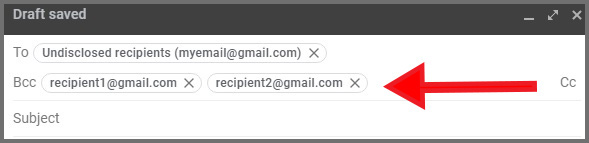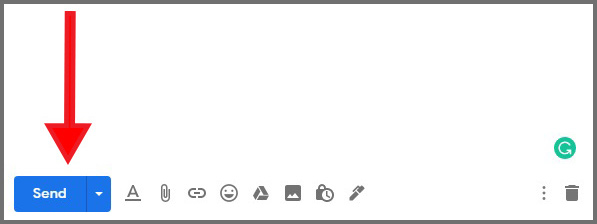Want to send an email to undisclosed recipients in Gmail?
We’ll get to that later, but first why send email to undisclosed recipients?
Whenever you send emails to multiple recipients via the “To” field in Gmail, each recipient can see the email addresses of all other recipients.
Though unintentional, it exposes the email addresses of the recipients. And, this could lead to malicious email if spammers find your mailing list. Thus, you want to use the “Bcc” (Blind carbon copy) field instead to send an email without showing an email address.
So, in this article, you’ll learn how to send emails to undisclosed recipients in Gmail.
How to Send Email to Undisclosed Recipients in Gmail
Step 1: Compose an email
First, log in to your Gmail account and click Compose to create an email.
Step 2: Enter your email address as undisclosed recipients
Type “Undisclosed recipients” in the “To” field followed by your own email address inside angle brackets.
For Example, Undisclosed recipients <privatemail@gmail.com>.
You can simply type your address in the “To” field, but recipients will see that you’ve sent an email to yourself. We don’t want to do that, do we?
Step 3: Click Bcc field
Click the Bcc option which is right beside the Cc. Doing this will open a field for Bcc.
Step 4: Enter recipients email in the Bcc field
In the Bcc field, type the email addresses of the recipients. You can simply hit the enter key, space key, or use comma to separate multiple addresses.
Step 5: Send email
Then, enter your email subject, type in your message, and press Send.
Done! With this method, you can send email to undisclosed Gmail recipients.
Benefits of Using Undisclosed Recipients
There are plenty of reasons to use undisclosed recipients but the main benefits of using undisclosed recipients are:
Maintain privacy: It helps to maintain the privacy of recipients by hiding their email addresses.
Avoid spam: Sending an email to multiple recipients via the “To” and “Cc” field might redirect your email to spam. So, you would want to use undisclosed recipients to avoid this.
Avoid Mass Reply-all: Recipients in the Bcc field can only reply to the addresses listed in the “To” field and “Cc” field. So, this is a great way to send an email, if you want to void reply-all chain emails.
Stay away from spammers: If spammers find your mailing list, they can send spammy, malicious emails to these addresses and even track them. So, hiding protects your email recipients from spammers.
Why Should You Avoid Bcc?
As we’ve discussed earlier, there are benefits of using undisclosed recipients but it is not appropriate for some situations.
Improper for formal conversations: Recipients cannot see the details of other recipients but they will know that they are not the only recipients. This could lead to decreased trust in your correspondence. You should avoid using Bcc for formal emails.
Can’t personalize email: One of the major problems with the Bcc is that you won’t be able to personalize the emails. You should only use Bcc if you’re sending generic emails that don’t target particular personnel.
Frequently Asked Questions
What happens if someone replies to a Bcc?
A recipient can only reply to the addresses used in the “To” and “Cc” field. So, if someone replies to a Bcc, then the reply will be sent to the primary sender and recipient in the “Cc” field.
Can Bcc email recipients see each other?
No, the Bcc email recipients cannot see each other. All the recipient’s addresses in the Bcc field will be invisible.
Can you reply all on a Bcc email?
You can only reply to the main sender and the recipients in the “Cc” field. If you press reply all, replies will be sent to both and if you press reply, the reply will be sent to the primary sender only.
Can I send an email with only Bcc?
No, you cannot send an email with only Bcc. You must include and email address in the “To” field of the email.
Is there a limit on Bcc recipients?
There is a limit to how many addresses you can enter on the “Bcc” field. It is based on the amount of text so it may vary but you could send emails to over 50 people on average. If you add email addresses past the limit, the email will fail and will not be delivered.
-
Honor X8c with 120Hz Display Launched in Nepal with an Early Bird OfferHIGHLIGHTS Honor X8c price in Nepal is Rs. 33,999 (8/512GB). It is powered by the…
-
HMD Crest Max 5G Launching Soon in Nepal – Now Even BetterHIGHLIGHTS HMD Crest Max 5G price in Nepal could be Rs. 21,999 (8/256GB). This phone…
-
Now You Can Buy a Xiaomi Phone on EMI in Nepal Too – Here’s How!HIGHLIGHTS Xiaomi launched its hassle-free EMI service dubbed the “Xiaomi Easy Finance”. The latest Redmi…