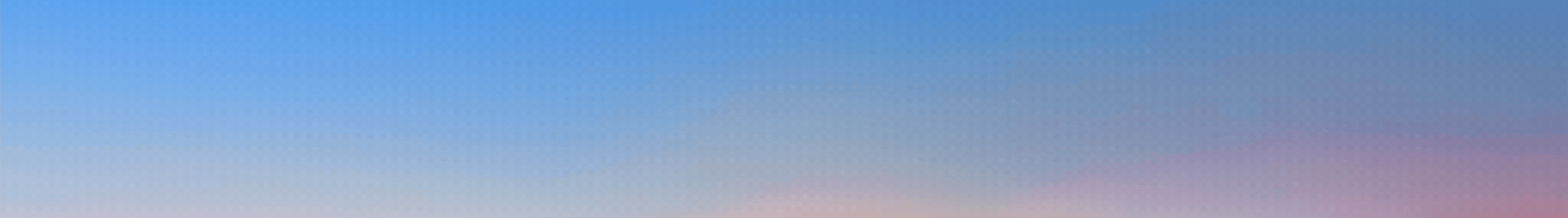TechLekh Verdict
The Redmi 12 offers incredible value for money. The Redmi 12 is a phone made with the word decent in mind. It’s decent in all categories, from design to camera to battery performance, and thus provides an overall value that is quite attractive to your everyday user and is the reason why we think it’s the best phone under Rs. 20,000 you can buy right now.
This is the best phone under Rs. 20,000 in Nepal you can currently buy. The phone caters to users of all categories with its overall specs and user experience. The Redmi 12 gets an easy recommendation from us if you are looking to shop in the budget price segment.
Pros
- IP53 rated with glass back
- 90Hz FHD+ display
- 50MP main camera
- 5000mAh battery
- 18W fast charging
Cons
- Performance is not the best
- Videos are limited to 1080p@30fps
Xiaomi is a brand that has enjoyed large success in the Nepali market. They are a lifestyle brand with products in various categories, from earbuds to monitors to phones. They recently launched the Redmi Note 12 which saw huge popularity and now the Redmi 12 is following in those footsteps.
Howdy, welcome to our Xiaomi Redmi 12 review. We’ve been using the phone for about a week now and have compiled what we think are the pros and cons of this phone. Given its price range, this phone certainly brings a lot of features. Alright, let’s get started by looking at the specifications below.
Xiaomi Redmi 12 Specifications
- Body: 168.6 x 76.28 x 8.17 mm, 198.5 g, glass back, IP53 splash and dust resistant
- SIM: Hybrid Dual SIM (Nano-SIM)
- Display: 6.79-inches IPS LCD, 1080 x 2460, 90Hz, 550 nits (peak), 1500:1 contrast ratio, Adaptive Sync
- Chipset: Mediatek Helio G88 (12nm)
- CPU: Octa-core (2×2.0 GHz Cortex-A75 & 6×1.8 GHz Cortex-A55)
- GPU: Mali-G52 MC2
- Memory: 6/128GB, 8/256GB, expandable storage up to 1TB
- OS: Android 13, MIUI 14
- Rear Camera: 50 MP, f1.8, PDAF
- 8 MP ultra-wide, f2.2, 120°
- 2 MP macro, f2.4
- Video: 1080p@30fps
- Front Camera: 8 MP, f2.1
- Video: 1080p@30fps
- Battery: Non-removable Li-Po 5000mAh battery, 18W wired charging
- USB: USB Type-C
- Sensors: Fingerprint (side-mounted), accelerometer, compass, IR-blaster
- 3.5mm Headphone Jack: Yes
- Colors: Polar Silver, Sky Blue, Midnight Black
Xiaomi Redmi 12 Price in Nepal: Rs.17,999 (6/128GB) | Rs. 20,999 (8/256GB)
ALSO READ: Redmi Note 12 4G Review: Best Phone Under 25,000?
Xiaomi Redmi 12 Review
Clean Design
- 168.6 x 76.28 x 8.17 mm
- IP53 rated
- Glass back

The Redmi 12 has a clean design. It’s, simple, really. A glass back is something that totally caught us by surprise as we don’t usually see it being featured in this price range.
There is no camera island on the back like the elder Note sibling. Instead, the phone opts for a Samsung-like design with each camera having its own individual place.
While the back is glass, the frame is still made of plastic, but good quality plastic. The finish is smooth and the phone doesn’t feel cheap.
The IP53 rated Redmi 12 has a clean design with a flat glass back and separates itself from its Note sibling by ditching the camera island.
The phone is a bit on the taller side and people with smaller hands will need to do some stretching to reach all corners. However, the fingerprint sensor, which is also the power button, is placed appropriately and we had no issues using it. It’s fast and accurate. Speaking of buttons, just above the power button are the volume rockers.
The left side of the phone consists of the sim tray while the bottom has the microphone, USB-C, and single downward-firing speaker. The top houses the 3.5mm headphone jack and what’s that? Is that an IR blaster? Well played Xiaomi.
Decent Display
- 6.79 inches IPS LCD
- 1080 x 2460 pixels
- Hole-punch cutout
- 90Hz refresh rate with adaptive sync

The Redmi 12 has a fairly large 6.79 inches that refreshes at 90Hz. The display comes with a hole-punch cutout, pretty rare in this price segment, and an adaptive sync that changes the refresh rate depending on the content being shown.
During our testing, we found the display to refresh at 90,60,48 and 36Hz. It’s interesting that the adaptive sync works differently even within the same app. For example, with youtube, depending on the quality of the video being played, the refresh rate changes.
Well, other than that, the phone feels smooth. Animations are smooth and we didn’t notice any hiccups while using the phone. Scrolling and swiping all are fluid. It’s a fast display.
The display is not only fast but also vibrant. Colors pop and the blacks may not be deep like with AMOLED displays but it’s still very good given the price. Brightness however is not very good. It’s very average, peaking at 550 nits, and we had trouble using the phone outdoors on a bright sunny day.
The 90Hz IPS display is fluid but not bright enough for good outdoors visibility.
The display is a bit on the saturated side but the color profile can be adjusted from the settings for a more natural tone. The phone supports Widevine L1 support so you should be able to stream at the highest quality from your favorite streaming service.
Performance
- Mediatek Helio G88 (12nm)
- Octa-core (2×2.0 GHz Cortex-A75 & 6×1.8 GHz Cortex-A55)
- Mali-G52 MC2
The Helio G88 is a 12nm chipset and it’s pretty old at this point. Nonetheless, it’s an octa-core and still decent enough for daily life usage. Would we have liked to see a better processor? Sure, but it is what it is. The G88 is a pretty popular choice in this price segment so we can’t complain much.
The phone comes in two configurations: 6/128GB and 8/256GB. To start off, the storage option with this phone is pretty wild. You don’t get 256GB of storage even with phones above Rs. 30,000 normally. Granted it’s a bit slower with eMMC technology instead of UFS, but you won’t notice much difference in day-to-day usage. It’s only when you transfer heavy files, the difference becomes clear.
Well, before we get into the numbers, we did our testing with the 6/128GB model and with 2GB of virtual memory as it was enabled by default on our review unit. The performance is decent with benchmark scores coming around other phones with the same chip.
GAMING
Well, we tried Genshin Impact on this phone. Honestly, we had little expectations given how demanding the game is, and it did go exactly as we thought. We first tried medium settings but were getting an average of 16fps. It was still somewhat playable but the jitters and frame pauses really didn’t make for an enjoyable time. Toning it down to Low settings netted an average of 18.6fps. The frame drops did get reduced but it was still a bit much to comfortably enjoy the game. Dropping to the lowest settings, we were able to average an fps of over 21. The game was very playable in this state and we didn’t experience a lot of jitters and frame drops.
We also ran PUBG Mobile and got an average of 28.2 fps with HD graphics and high framerate. During the time of our testing, this combination was the highest we could go. We also tried out the balanced graphics which got us an average fps of 35. In both settings, the game was very enjoyable with smooth gameplay and no frame drops or stutters. Heck, we even won the first game we played during our testing.
The situation was quite similar in Call of Duty. We got an average of 60 fps with medium graphics and high framerate. The game was buttery smooth and no noticeable frame drops or stutters were observed. Overall, the experience was pleasant.
Casual games like Subway Surfers played smoothly as well.
Decent Camera
- Rear Camera: 50 MP, f1.8, PDAF
- 8 MP ultra-wide, f2.2, 120°
- 2 MP macro, f2.4
- Video: 1080p@30fps
- Front Camera: 8 MP, f/2.1
- Video: 1080p@30fps

The Redmi 12 has a triple-camera setup with the main camera being a 50MP shooter. The other two include an 8MP ultrawide and a macro. The macro camera is a 2MP sensor and it’s there to call it a triple camera setup really. Images are noisy and lack details and sharpness. We’d rather use the main camera and digitally crop to get better-quality images.
MAIN CAMERA
The photos from the main camera are generally good. Daytime shots are sharp and have good details. The dynamic range could’ve been better but it’s still decent. Photos are generally bright which can cause highlights to get blown out a bit.
HDR has very little effect on the image. It tends to ever so slightly boost shadows and lighten the colors but it’s so minimal that you wouldn’t really notice it. One annoying thing about HDR is that it needs to be enabled every single time. Once you close the camera app, HDR is also automatically turned off and you need to turn Auto-HDR on the next time you open the camera app.
We also get a dedicated night mode. It helps control the highlights and boosts the shadows to give an overall better exposure but does introduce some noise. The details also take a hit which was to be expected.
Talking about the ultrawide camera, it’s only an 8MP shooter so it lacks sharpness. The edges of the photo can get blurry and the middle part also lacks details. Finer details aren’t captured very well. However, the colors and contrast are good. It gives you that wide FOV(field-of-view) but we wouldn’t count on this sensor much.
PORTRAITS
The portrait photos are decent. Edge detection is surprisingly good for the money and offers good background-foreground separation. The colors and skin tones are natural and we enjoyed using the portrait mode.
Some organic shapes and difficult scenes can make the edge detection a bit wonky but it delivers good photos most of the time. It’s one of the best in this price segment hands down.
We also found that you can take portraits of objects as well. A lot of phones require human subjects or human faces to activate portrait mode but the Redmi 12 can do it with inanimate objects as well. It’s not the very best and you can see some rugged cuts if you pixel peep, but the photos are very usable.
FRONT CAMERA
The front camera is only 8MP and like with the ultrawide, doesn’t capture a lot of details. Now it’s not bad by any means, daytime shots with good lighting are sharp but finer details are lost. Photos are well exposed with colors and contrast also good.
The dynamic range is also decent and photos are very social media usable, except for indoor shots. Indoor shots tend to have a slower shutter speed due to the sensor not getting enough light and can come out blurry. They can be a hit or miss depending on the lighting situation.
VIDEOS
The phone is able to shoot up to 1080p@30fps. The videos lack any form of stabilization whatsoever. We were really hoping for at least EIS but, it is what it is.
The colors are decent and the video is as sharp as you’d expect from a 1080p resolution. It’s nothing to rave about and is decent for the price.
Battery
- Non-removable Li-Po 5000mAh battery
- 18W fast charging

The battery was also what we expected from this phone. MiUI doesn’t show the screen-on-time graph but during our testing, we were able to get around 6 to 7 hours of Screen-on-time with the phone with some gaming, benchmarks, and photos. With lighter usage, you can push beyond 7 hours and the phone will also easily last over a day.
Talking about the charging, the phone took just over 2 hours to fully charge. It’s decent but we have seen faster charging devices in this price range, like the Narzo N55.
Decent Software
- Android 13
- MiUI 14

The phone comes with Android 13 out of the box with MiUI 14 running on top. The phone comes with 2 major updates promised which we hope they deliver. Also, our review unit didn’t have any bloatware on it.
The software is customizable with the Mi Theme Store and we really fancied the in-built app lock and gestures available. The phone doesn’t come with an Always-on Display which is understandable given it’s an IPS panel.
We somehow managed to bug our auto brightness button into getting greyed out and the prompt to fix it was not totally visible. We tried restarting the phone and also switching it to the landscape orientation but were not able to solve the problem.
Overall, it was a pleasant experience and we didn’t find many issues using the phone.
So that was our review of the Xiaomi Redmi 12? How’d you like that? Let us know in the comments below!
-
Honor X8c with 120Hz Display Launched in Nepal with an Early Bird OfferHIGHLIGHTS Honor X8c price in Nepal is Rs. 33,999 (8/512GB). It is powered by the…
-
HMD Crest Max 5G Launching Soon in Nepal – Now Even BetterHIGHLIGHTS HMD Crest Max 5G price in Nepal could be Rs. 21,999 (8/256GB). This phone…
-
Now You Can Buy a Xiaomi Phone on EMI in Nepal Too – Here’s How!HIGHLIGHTS Xiaomi launched its hassle-free EMI service dubbed the “Xiaomi Easy Finance”. The latest Redmi…