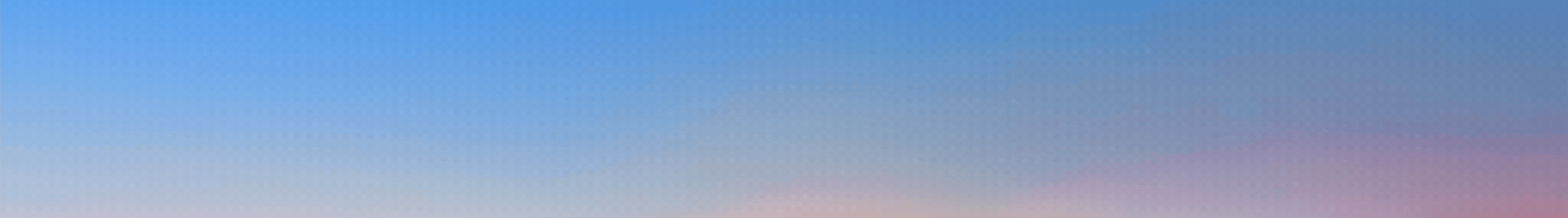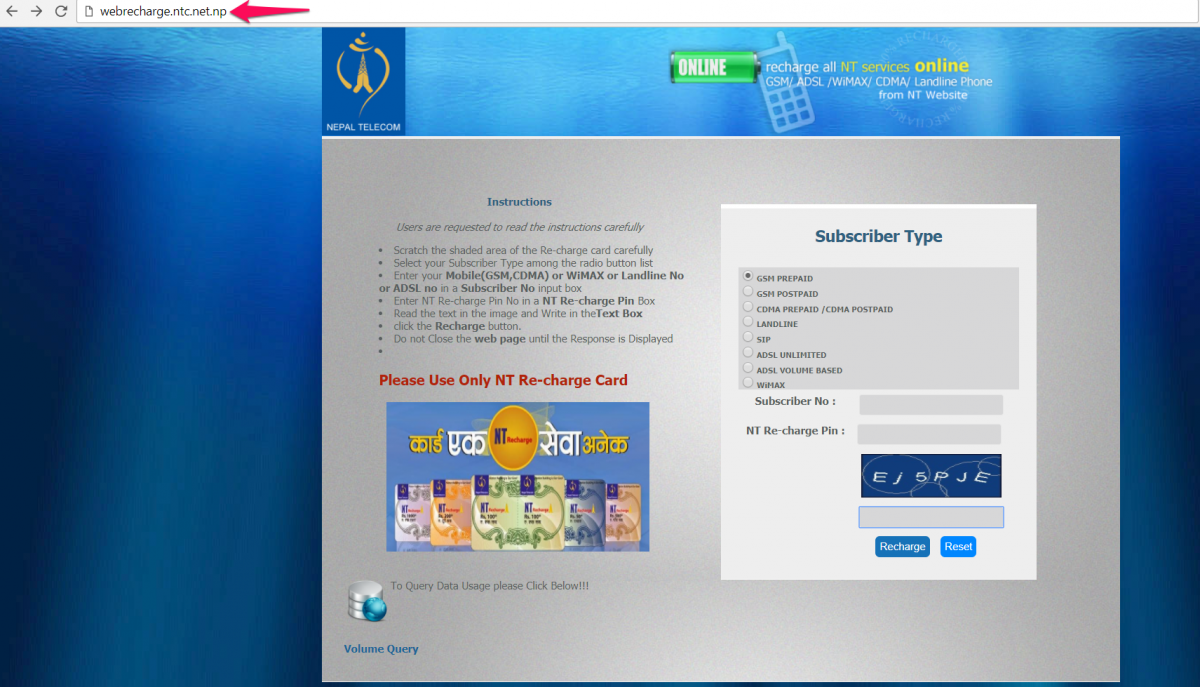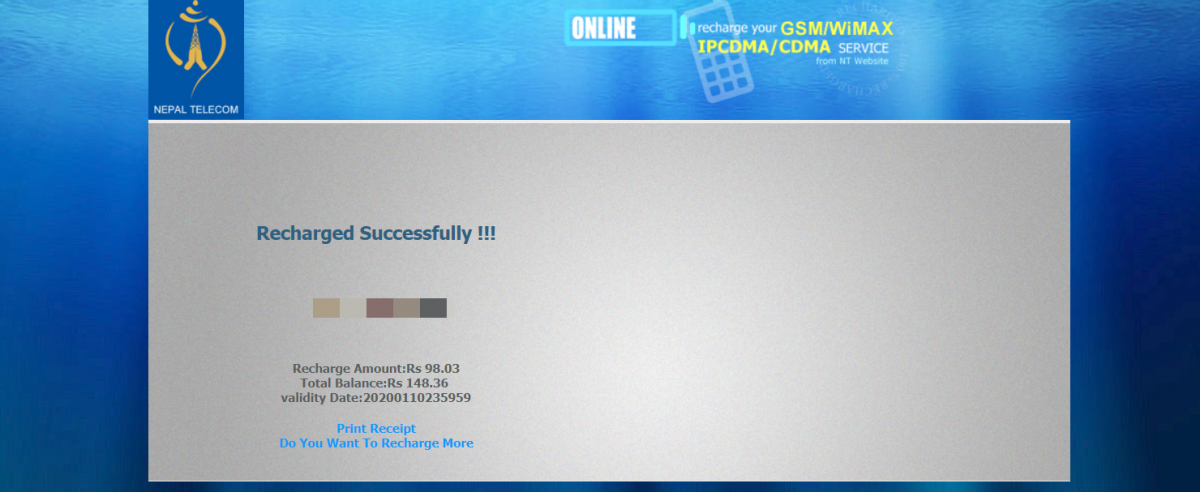Did you know you could recharge all of Nepal Telecom Services online? Nepal Telecom has made online recharge of its services available since 2016. This not only involves balance recharge of your GSM Prepaid and Postpaid sets but also of landline sets and ADSL. Previously, you might have queued up in several counters to pay your landline bill or Internet bill or even your GSM Postpaids’ bill.
Since the start of this web recharge service, Nepal Telecom has made bill payment hassle-free. Since you probably didn’t know about this, you’ve come to the right place. This article will walk you through the process of recharging all the services of Nepal Telecom online. Hopefully, it will help you make your NT services’ bill payment hassle-free.
Prerequisites for Recharging Nepal Telecom Services Online:
- Nepal Telecom Recharge Card Pin
- Reliable Internet Connection
Recharge Nepal Telecom Services Online
Step 1: Visit Nepal Telecom’s online recharge website.
First of all, you have to either type in https://webrecharge.ntc.net.np or you can simply follow the link by clicking here.
Visit the link and you’ll be directed to the website below.
Step 2: Fill in the Required Fields along with your Subscriber Type.
You might as well read the instructions which will be helpful for you. Select your Subscriber Type among the radio button list as shown in the figure above.
Enter your subscriber number and enter the pin of your Nepal Telecom recharge pin. Last but not the least, you need to enter the words/letters in the captcha image. After you have completed filling the required spaces, click Recharge.
You will get the same message as above after the balance of your subscriber type gets recharged. You can also print the receipt. If you want to recharge again, you should repeat the same process again.
Things you should consider while recharging NT services online:
- Choose your subscriber type carefully before clicking the Recharge button.
- Do not close the web page until the response is displayed.
If you faced any difficulty following any of the above-mentioned steps or have any confusion regarding this article then feel free to put it in the comments below. I will try my best to answer them and help you out.
-
Honor X8c with 120Hz Display Launched in Nepal with an Early Bird OfferHIGHLIGHTS Honor X8c price in Nepal is Rs. 33,999 (8/512GB). It is powered by the…
-
HMD Crest Max 5G Launching Soon in Nepal – Now Even BetterHIGHLIGHTS HMD Crest Max 5G price in Nepal could be Rs. 21,999 (8/256GB). This phone…
-
Now You Can Buy a Xiaomi Phone on EMI in Nepal Too – Here’s How!HIGHLIGHTS Xiaomi launched its hassle-free EMI service dubbed the “Xiaomi Easy Finance”. The latest Redmi…