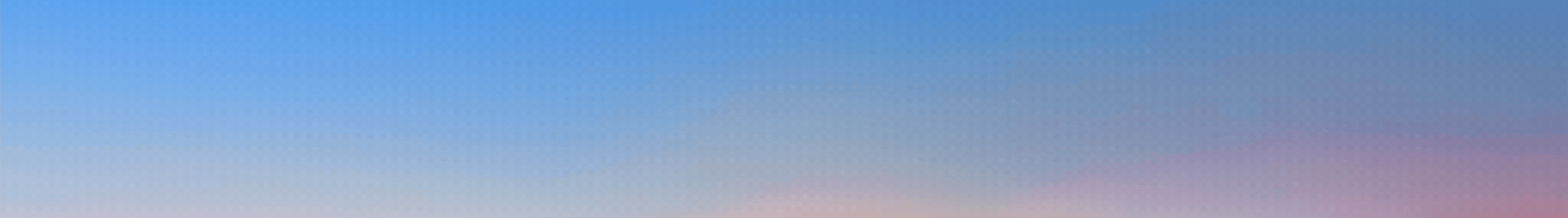Realme Narzo 70 Pro Review: TechLekh Verdict
The Narzo 70 Pro is a great pick if you want style and performance. It offers the sweet spot of delivering smooth daily performance and some good mid-range gaming in a great design without being too heavy on your wallet.
With that said, the phone does cut corners in a few areas. For one, it uses the same Dimensity 7050 processor as last year’s model to keep costs down. And while the camera takes some great photos, it’s not consistent and can be hit or miss. Sometimes the phone makes you wonder if the shots were taken from an entirely different device.
Besides that, what’s great is the updated design, the 120Hz AMOLED display, and a good battery that supports 67W fast charging to keep you going all day.
For the price, the Realme Narzo 70 Pro is a top pick under Rs. 35,000 in Nepal. However, with CG Mobile recently reducing the CMF Phone 1’s price by Rs. 5,000, the Realme Narzo 70 Pro now faces strong competition in this price range from both the CMF Phone 1 and the OnePlus Nord CE3 5G.
Pros
- Excellent camera for the price
- 67W fast charging battery
- MicroSD card support
- Loud stereo speakers
- 120Hz display
- Good design for the price
Cons
- Same CPU as its predecessor
- Slow fingerprint sensor
- Awkward light sensor placement
- No native 120Hz app support
- Weak haptics
- Air Gestures feel more gimmicky than practical
Realme, after a long time, finally released its Narzo 70 Pro 5G to Nepalese customers and managed to deliver an excellent-looking phone that performs well all around. Design-wise it’s a nice upgrade from the Narzo 60 Pro (also known as the Realme 11 Pro 5G in Nepal) and serves as the Pro variant of the Narzo 70, which still hasn’t hit the Nepali market yet.
After using the smartphone for about two weeks, I’ve explored all its quirks, features, strengths, and shortcomings. This has given me a clear view of how it stacks up against the competition and I’ve written it down here.
I’m Grishm Devkota, and this is my review of the Realme Narzo 70 Pro.
Realme Narzo 70 Pro Specifications
- Body: 162.95 x 75.45 x 7.97 mm, 195 g, IP54 dust and water-resistant
- SIM: Hybrid Dual SIM (Nano-SIM, dual stand-by)
- Display: 6.67 inches, AMOLED, 1080 x 2400 pixels, 120Hz, 600nits (typ), 2000 nits (peak)
- Chipset: Mediatek Dimensity 7050 (6nm)
- CPU: Octa-core (2×2.6 GHz Cortex-A78 and 6×2.0 GHz Cortex-A55)
- GPU: Mali-G68 MC4
- Memory: 256GB 8GB RAM, microSD card support
- OS: Android 14, Realme UI 5.0
- Rear Camera: 50MP, f/1.88, PDAF, OIS
- 8MP, f/2.2, (ultrawide)
- 2MP, f/2.4, (macro)
- Video: Up to 4K@30fps
- Front Camera: 16MP, f/2.5, (wide)
- Video: Up to 1080p@30fps
- Battery: Non-removable 5000mAh, 67W wired
- USB: USB Type-C 2.0
- Sensors: Fingerprint (under display, optical), accelerometer, gyro, proximity, compass
- 3.5mm Headphone Jack: Yes
- Colors: Glass Green, Glass Gold
Realme Narzo 70 Pro Price in Nepal: Rs. 33,999 (8/256GB)
ALSO READ: Realme Mobiles Price in Nepal (April 2025 Updated)
Realme Narzo 70 Pro Review
Design
- 162.95 x 75.45 x 7.97 mm
- 195 g
- IP54 dust and water-resistant
- Hybrid dual SIM (Nano-SIM)

This time around, Realme has gone with a flat panel and plastic side rails for the Narzo 70 Pro instead of vegan leather from its predecessor. The two-tone glass rear panel has a mirror finish on top and sandblasted texture on the bottom. At the bottom of the rear panel, you’ll find the NARZO badge in the center.
While it looks great and the frosted part resists smudges, keeping the glossy side rails and the upper half of the rear panel spotless became a constant challenge for me. So, I recommend using a case to keep it looking clean.
The phone keeps the same central camera circle as before, albeit with an updated design, giving it a distinctive look that reminds me of a wristwatch with a large, circular dial. The inside of the camera island has ridges that create a unique sheen under the lights.
On top of that, with its impressively 7.97 mm thickness, the phone packs in a 3.5mm headphone jack, a USB-C charging port, and dual speakers while managing to be IP54 water and dust-resistant.
ALSO READ: Best Phones Under 40000 in Nepal ( Price in Nepal (April 2025 Updated)
Display
- 6.67 inches, AMOLED
- 1080 x 2400 pixels
- 120Hz refresh rate

The Narzo 70 Pro features a 6.67-inch AMOLED screen that’s both responsive and smooth, thanks to its 2200Hz touch sampling rate and 120Hz refresh rate.
The display is also plenty sharp, having a resolution of 1080 x 2400 pixels, which makes minute objects and elements on the screen more detailed. Plus with its support for HDR10+ content, the colors look bright, and the content on the screen looks vivid.
During my tests, the brightness reached well over to the point making the content on the screen easy to see even in bright sunlight.
One downside of this phone is its lack of 120Hz native support for applications. Even when the performance is set to high, the phone only runs UI elements and the web browser at full 120Hz. Games and applications like YouTube, sadly, only run at a maximum of 60Hz.
For biometric authentication, an under-display optical fingerprint sensor is included, but its performance is somewhat slow. If you have set up face unlock, it will be triggered before the fingerprint registration, so face unlock is usually the first option that activates.
Camera
- Rear Main Camera: 50MP, f/1.88, PDAF, OIS
- Ultrawide Camera: 8MP, f/2.2
- Macro Camera: 2MP, f/2.4
- Front Camera: 16MP, f/2.2 (wide)

The Realme Narzo 70 Pro improves upon the photography with a new camera system that packs a Sony IMX890 sensor, which is a big upgrade from the Narzo 60 Pro. The hardware is impressive, but the camera’s performance can be a bit hit-or-miss due to the software processing.
The phone also comes with an 8MP ultrawide and a rather weak 2MP macro camera. To round out the setup, there’s a 16MP selfie camera on the front.
Main Camera
The main camera is a 50MP shooter with a Sony IMX890 sensor. While the megapixel count is lower when compared to the Narzo 60 Pro’s, overall, hardware-wise this is an impressive camera found in other, much more expensive devices like the OnePus 12R, CMF Phone 1, and the OnePlus Nord CE3 5G.
When the lighting conditions are good, the camera produces good images. The colors look true to life and the dynamic range is decent. The photos have ample sharpness and the details are preserved nicely.
However, when zoomed, you can see the sharpness and details applied. This becomes more obvious when zooming on fabrics and dense foliage.
When shooting in night mode, the phone tries to capture detail and reduce noise as much as it can, which means it ends up with longer exposure times. This often results in blown-out highlights and light sources. However, when you take photos directly of light sources, like with these oil lamps, the results are pretty impressive—good detail and not much glare.
Ultrawide and Macro Cameras
The ultrawide camera does a pretty good job of cutting down distortion, but it can be hit or miss. For example, in the stupa photo, the stall looks slanted, which suggests that edge correction needs improvements and could be better through software updates.
The camera does a good job with dynamic range and highlights, keeping them from getting blown out, but it does underexpose darker areas a bit. Plus, the colors can look a bit washed out. When you compare ultrawide shots to those from the main camera, the details are definitely lacking and the overall quality just isn’t as impressive.
The macro camera… not much to say on it besides that it’s terrible. Even in good sunlight, it ends up with so much noise that the photos turn out sub-par at best. I found that zooming in 2x and taking pictures from the main camera actually gives much better results than using the macro camera.
Selfie Camera and Portrait
Here, the selfie camera produces decent images with AI enhancements and filters turned off. The details are preserved well, and the skin color is produced well. However, the front camera struggles with dynamic range and tends to overexpose the brighter elements.
When taking portrait images, the main camera does a good job of taking in details, but again, the software is where it fails as the edge detection is not so good and blurs finer elements of the subject like the hair and the spectacles.
Videos
- 4K@30fps
- 1080p@30fps
While testing, the videos looked pretty decent in 4K. It had plenty of dynamic range and sharpness, however, with sub-par stabilization, the videos shot in 4K looked much more jittery and shaky.
The best results came from recording at 1080p. With OIS and EIS working together, the video looked great in both landscape and portrait modes. However, you do lose a bit of detail compared to the 4K footage.
Performance
- Mediatek Dimensity 7050 (6nm)
- Octa-core (2×2.6 GHz Cortex-A78 and 6×2.0 GHz Cortex-A55)
- Mali-G68 MC4
- 256GB 8GB RAM
The octa-core 6nm Mediatek Dimensity 7050 handles everyday tasks effortlessly with its 2× 2.6 GHz Cortex-A78 and 6× 2.0 GHz Cortex-A55 core processor.
The chip, however, is a bit of a letdown as it is the same as the one in the last model. Accompanying the Dimensity 7050 is 256GB of UFS 3.1 storage and 8GB of RAM.
During testing, the phone really impressed me. Apps and games opened instantly, and thanks to the chip’s memory extension feature, apps in the background stayed open even when I was switching between different ones. Social media apps and YouTube ran smoothly, and the animations were smooth and snappy.
Gaming
To assess gaming performance, I tested PUBG Mobile and Genshin Impact on the Narzo 70 Pro, with both games set to default Smart Performance Mode.
Starting with Genshin Impact, I set the graphics to the lowest settings and the framerate to 60fps. After an hour of gameplay, the game averaged around 47fps. In areas with heavy graphical load, like cities and regions with many NPCs, the framerate dipped a bit, showing a difference of about 12-15 frames. However, in open-world movement and combat, the framerate remained stable. I didn’t experience any jitters, screen tearing, or lag.
For PUBG Mobile, performance was also excellent. Playing on the Erangel map with graphics set to Smooth and framerate to Extreme, the game averaged 57fps across two sessions. Objects on the map loaded smoothly, and there were no framerate drops during intense sequences.
Overall, the gaming performance of the Narzo 70 Pro is impressive.
During extended sessions, the phone did reach temperatures of up to 46 degrees around the cameras, however, the CPU did not throttle as much and any frame reductions during gameplay did not impact the overall performance of the phone.
One gripe that needs to be mentioned about this phone is that during gaming tests, the brightness fluctuated frequently. The issue seems to be related to my positioning of the hand near the light sensor, so not all users may encounter this problem.
However, since the chances of encountering this issue are relatively high, I recommend turning off auto-brightness while gaming.
Battery and Haptics
- 5000mAh
- 67W charging

When it comes to the battery, Realme has equipped this phone with a 5000mAh battery. This isn’t particularly special, as most budget and mid-range devices now come with 5000mAh batteries. However, what is impressive is that this battery supports 67W SUPERVOOC fast charging.
In my tests, the battery charged to 20% in 11 minutes, 54% in 30 minutes, and reached 100% in 1 hour and 3 minutes. So, it fully charges in about an hour. In terms of performance, the battery consistently provides a full day’s backup even with heavy usage. It also has a good standby time.
There is a minor issue with the battery heating up slightly while charging, but this is considered normal.
The haptics and vibrations are somewhat weak. You can feel them, but they’re not particularly noteworthy. By default, haptics are enabled for keyboard typing and gestures, but you can turn them off through the settings if you prefer.
Software
- Android 14
- Realme UI 5.0

The software on the Realme Narzo 70 Pro is based on Android 14 with Realme UI 5.0 skin on top. Realme has stated that the phone will receive software updates and security patches for up to 2 years.
Regarding bloatware, it is included, which is not new. However, Realme has mentioned that the preinstalled apps are 65% less compared to previous versions, and it aims to provide a near-stock Android experience.
The software also offers a range of features, including the ability to change the phone’s performance mode, adjust the display’s refresh rate, and manage battery charge levels and charging processes.
Additionally, the UI customization features are quite extensive. You can change themes, accent colors, fingerprint sensor animations, fonts, and app icons according to your preferences, giving the phone a more personalized look and feel.
There is also an Air Gestures feature that allows you to operate the phone in hands-free mode. However, it is limited to simple tasks and actions. During testing, I found this feature to be inconsistent and still needs improvements to be a viable feature.
READ NEXT: Best Phones Under 35000 in Nepal (April 2025 Updated)
So, this is my Realme Narzo 70 Pro review. What do you think about the phone? Do let me know in the comments!
-
Apple iPad 2025 Arrives in Nepal with A16 BionicHIGHLIGHTS The Apple iPad 2025 price in Nepal starts from Rs. 65,000 (128GB). It is…
-
Xiaomi Pad 7 Launching in Nepal Soon: Best iPad Alternative?HIGHLIGHTS Xiaomi Pad 7 price in Nepal could be Rs. 44,999 (8/128GB) and Rs. 49,999…
-
Honor X8c with 120Hz Display Launched in Nepal with an Early Bird OfferHIGHLIGHTS Honor X8c price in Nepal is Rs. 33,999 (8/512GB). It is powered by the…