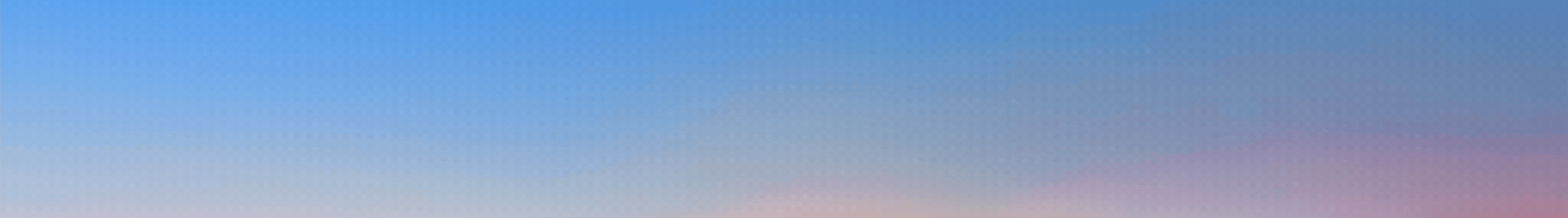How many times has this happened that you open up a website and suddenly the sound starts blasting through your speakers? Yes, I’m talking about the annoying autoplay videos on websites.
Imagine hovering through your favorite website and having to listen to startling audio every time. Obviously, it gets really irritating. As a matter of fact, pausing the video becomes the first thing you have to do. So, if you want to stop this happening to you; learn how to mute autoplay videos on Google Chrome in just a few steps.
Note that the stable version of the Google Chrome 64 is not out yet thus you can try this out on the beta version here.
How To Mute AutoPlay Videos On Google Chrome
What You Need
Update Google Chrome to version 64
- To update your Google Chrome, open Chrome.
- At the top right look at more, click “Help” and go to “About Google Chrome“.
- Now, it automatically checks for updates and updates to the latest stable version.
Once you have everything you need, you are ready to mute autoplay videos on Google Chrome.
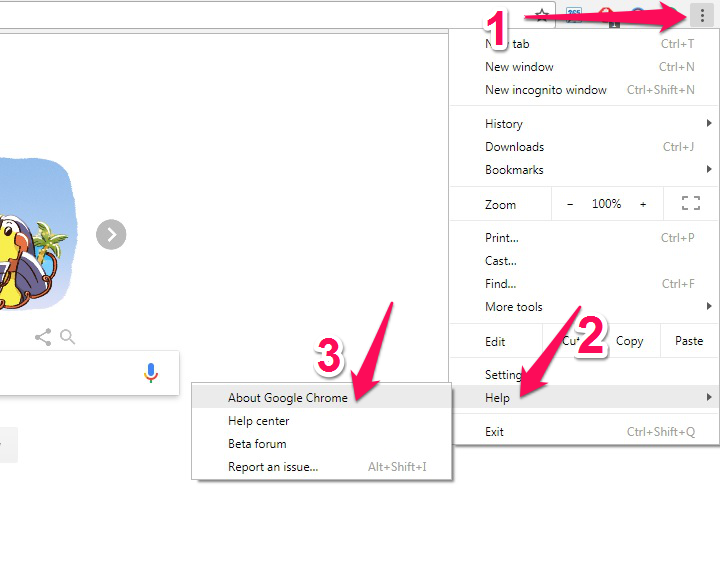
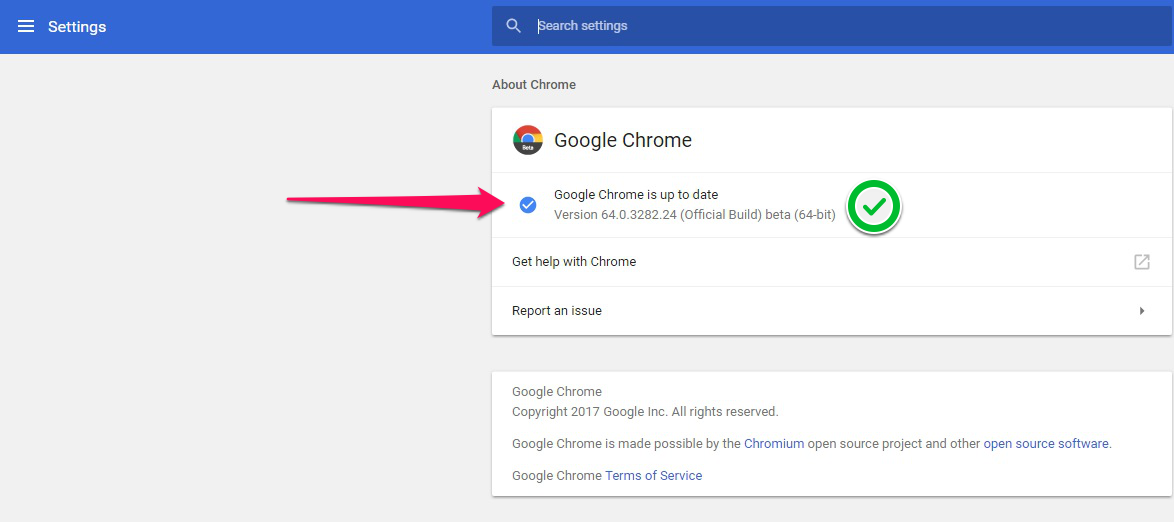
Steps To Mute AutoPlay Videos On Google Chrome
- Open up your Chrome.
- Go to a page that auto-plays video with sound. For example, here’s the link.
- Click the “i” or Green Lock Icon right beside the URL text field. Now you should get a drop-down menu with “Flash” and “Sound” settings which are set allowed as defaults.
- Next, right to the Sound option click on the drop-down menu and set it to “Always block on this site“. Finally, you’ll never hear the annoying autoplay sound of an unrelated video ever again.
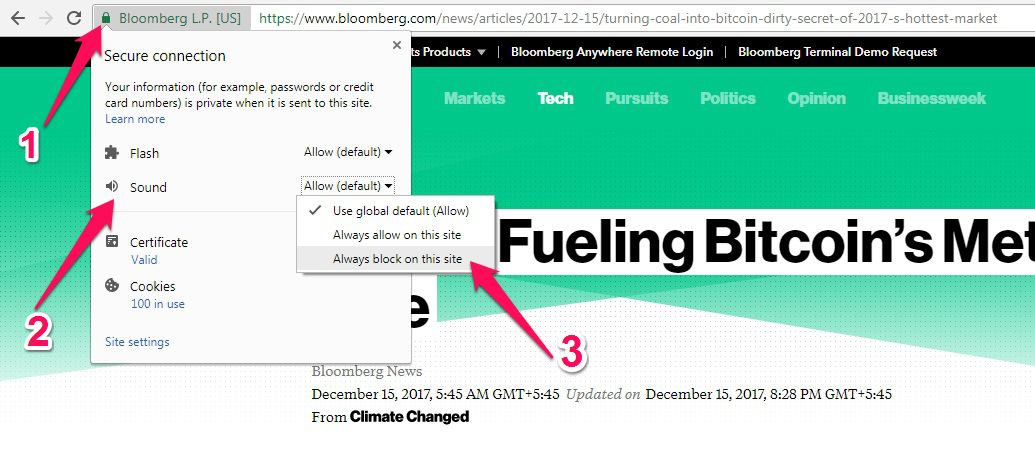
Tips
- The video on the website may take time to load, thus you’ll need to wait until the video loads. Otherwise, the Sound setting option won’t appear on the drop-down menu.
- Updating the Google Chrome won’t affect the opened tabs and everything will be retained after the restart.
- Beta Version of the Google Chrome will be installed as a separate instance. As a result, it won’t affect the stable version of the chrome that is already installed on your device.
-
Honor X8c with 120Hz Display Launched in Nepal with an Early Bird OfferHIGHLIGHTS Honor X8c price in Nepal is Rs. 33,999 (8/512GB). It is powered by the…
-
HMD Crest Max 5G Launching Soon in Nepal – Now Even BetterHIGHLIGHTS HMD Crest Max 5G price in Nepal could be Rs. 21,999 (8/256GB). This phone…
-
Now You Can Buy a Xiaomi Phone on EMI in Nepal Too – Here’s How!HIGHLIGHTS Xiaomi launched its hassle-free EMI service dubbed the “Xiaomi Easy Finance”. The latest Redmi…