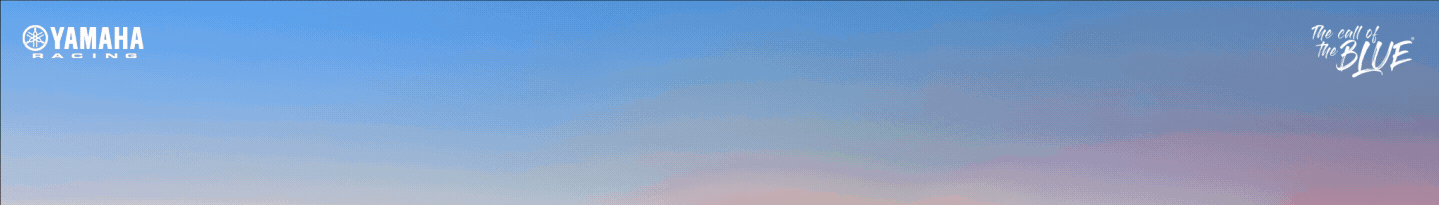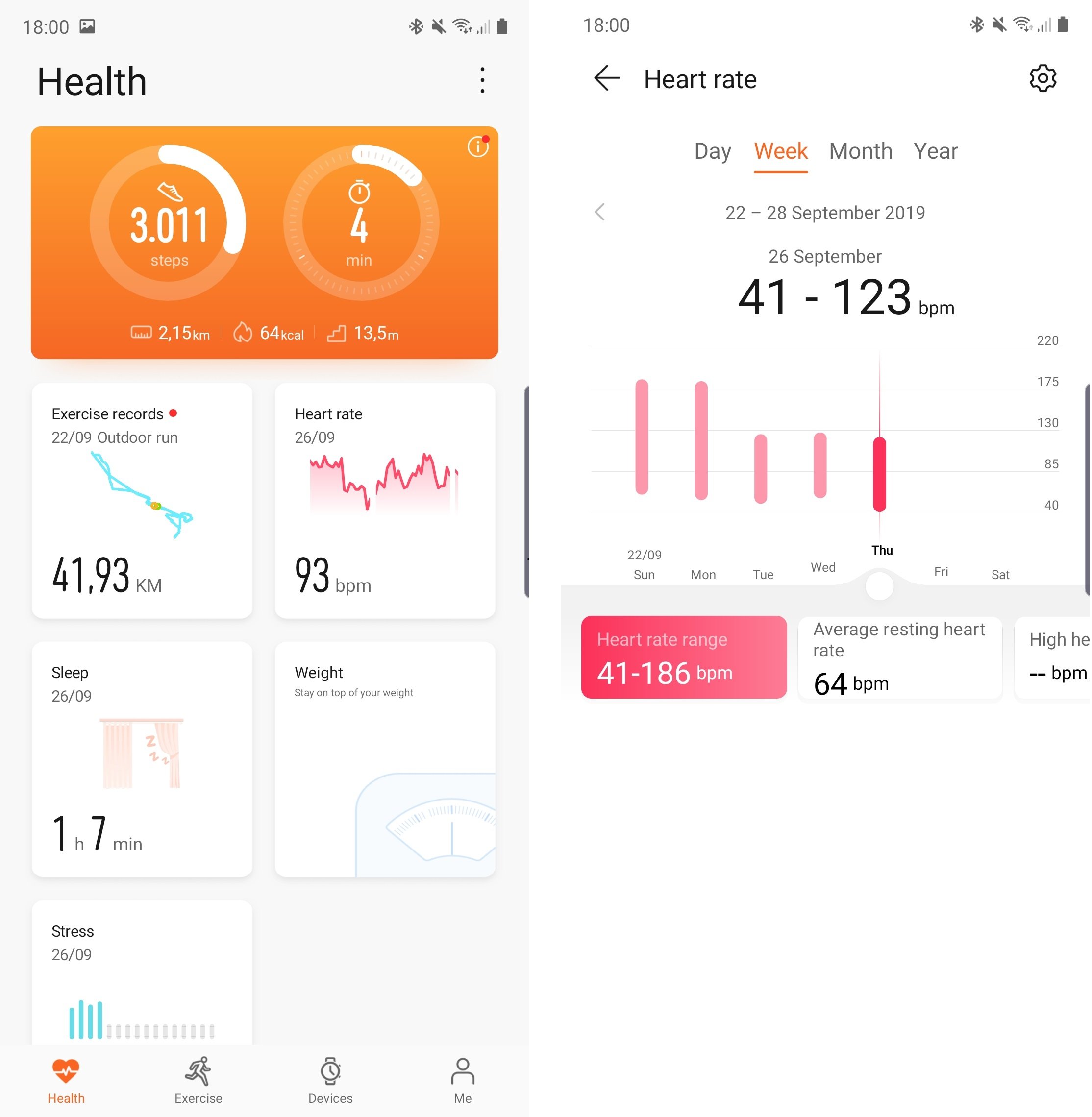Huawei recently launched its all-new Huawei Watch GT 2 in Nepal. It’s an upgrade to the Huawei Watch GT and it’s indeed a good upgrade. Whilst, battery life was a major feature of the Watch GT, Watch GT 2 keeps that feature and excels on other fronts. It’s available in two sizes: 46mm and 42mm with the same price tag of Rs. 29,990.
Watch GT 2 looks like a classic watch, the brown leather strap looks classy and suits most of your outfits. But, if you want a more comfortable strap, Huawei gives you a rubber strap in the box which is very comfortable and better for fitness purposes.
Huawei Watch GT 2 as a Fitness Tracker
While the looks might deceive you, it boasts all the tracking features that you would need for your fit lifestyle. For starters, it has a continuous heart rate monitor, continuous step counter, sleep tracker, and workout tracker.
First things first, you will need to install the Huawei Health app on your smartphone and pair the watch to access all these features.

To track your sleep, you will actually need to turn on the “Huawei TruSleep” settings from the Huawei Health App itself. Here’s how to do it.
- Open Huawei Health App and go to the ‘Devices’ tab
- Select your device (Huawei Watch GT 2)
- Find and enable the Huawei TruSleep feature
Now that you know how to do it, here’s why you should enable it. Huawei TruSleep can automatically track your sleep quality and breathing patterns in real-time. Furthermore, it analyzes your sleep patterns and can accurately diagnose 6 types of sleeping problems.
From my experience, I really like how it can track Deep sleep, Light sleep, and REM sleep. With daily sleep tracking, now I know that I do not have a continuous deep sleep. While the amount of deep sleep is important for proper rest and recovery, deep sleep continuity is more effective. Thus, these kinds of analytics help you reach your goals and I found these really helpful and progressing.
To view your sleep data, go to your profile on the Huawei Health app and then find ‘My Data’ and then go to ‘Sleep’.
Next, I use the tracking feature on a daily basis; it’s very useful when you’re in the gym. It’s especially great to track Outdoor Runs, Indoor Running, Elliptical Trainer, and Rowing. You can track most of your aerobic exercises.
The Watch GT 2 also has a built-in GPS, so it also tracks your location and distance you’ve covered when you’re running outside. Furthermore, it can detect the intensity of your training from warmup to aerobic, anaerobic, and extreme. This helps me to achieve my preferred state and actually measure the performance of my HIIT cardio (High-Intensity Interval Training).
To track your preferred workout:
- Press the top button on your watch, then head to workout
- Select the workout you are going to perform
- Then press the down button to start the tracking
- After your workout, press the top button to end and save the workout
You can view the workout records on the watch itself or the Huawei Health app
So, the Huawei Watch GT 2 is a really good fitness tracker. It’s waterproof as well, so you can track your swimming too. It’s durable and looks good while doing all the smart bits. Plus, it lasts for almost 2 weeks. So, if you’re looking for a no-nonsense fitness tracker then the Huawei Watch GT 2 is more than capable.
-
ZTE Blade A55 with 90Hz Refresh Rate Launched in NepalHIGHLIGHTS The ZTE Blade A55 price in Nepal is Rs. 11,999 (4/64GB) and Rs. 12,999…
-
ZTE Blade A35e Launched in Nepal: Cheapest of the BunchHIGHLIGHTS The ZTE Blade A35e price in Nepal is Rs. 10,499 (2/64GB). The phone is…
-
2025 Ather 450S Arrives in Nepal: Improved Range at Affordable Price!HIGHLIGHTS Ather 450S price in Nepal is Rs. 3.25 Lakhs. The 2025 Ather 450S is…