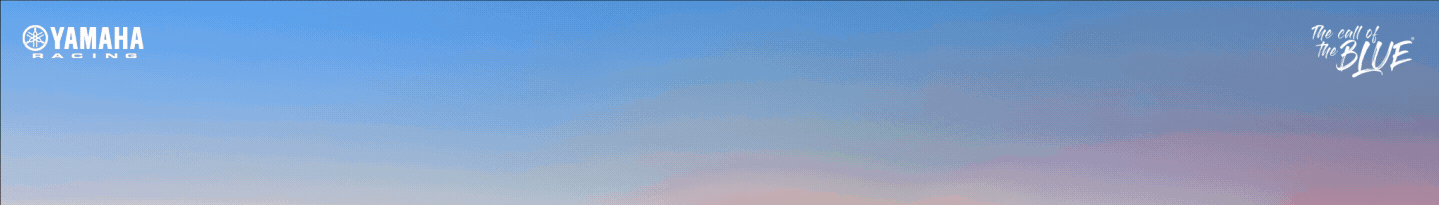Worldlink Communications has launched a Photon 600 package under its Photon series that offers up to 600 Mbps internet speed. The Photon series was introduced by the ISP in September, initially with a 300 Mbps speed.

The Photon 600 uses a mesh Wi-Fi system to give consistent speeds across the house. This time, Worldlink is using the Nokia Beacon 3 mesh router for its mesh Wi-Fi system.
With the introduction of the Photon 600, the 300 Mbps internet package is now a part of the company’s new series, the Photon Lite. In addition to the 300 Mbps plan, the Photon Lite has two additional plans: 150 Mbps and 225 Mbps.
The ongoing speed war amongst the Nepali ISPs is probably the reason Worldlink is replacing the Photon 300 from the Photon series with the Photon 600.
Interestingly, Worldlink’s 150 Mbps plan is now the company’s minimum offering, marking the end of prior Worldlink lower-tier plans.
WorldLink Photon 600: Internet Plans & Pricing
The Photon 600 is only available on a yearly subscription basis. The user needs to subscribe to a 12-month plan for the installation of Photon 600 to experience the 600 Mbps internet speed.
The yearly subscription of the Photon 600 costs Rs. 30,000 without VAT. With 13% VAT, the total cost just for the subscription would be Rs. 33,900.
| Months | 600 Mbps |
|---|---|
| 12 Months | Rs. 30000 (without VAT) |
| 12 Months | Rs. 33900 (with VAT) |
One Time Charge
This plan provides a free dual-band ONU, a free drop wire, and free installation. However, the customer needs to pay Rs. 500 as a deposit for the ONU. Also, keep in mind that “free installation” only refers to the basic installation of the router, not the “smart installation”.
| Dual-band (ONU) | Drop Wire | Deposit (ONU) | Installation |
|---|---|---|---|
| Free | Free | Rs. 500 | Free |
Installation for Beacon 3 with Mesh System
The Beacon 3 is a mesh Wi-Fi router from Nokia. It’s a more powerful and expensive router than the Nokia Beacon 1.1, which was introduced by Worldlink in its 300 Mbps mesh Wi-Fi system.

The Beacon 3 is a dual-band Wi-Fi router, similar to the Beacon 1.1, that has Wi-Fi 5 technology but instead of only 2 x 2 MIMO antennas, it uses 3 x 3 MIMO antennas on the 2.4GHz channel and 4 x 4 MIMO antennas on the 5GHz channel.
The number of Beacon routers you need depends on the size of the house and the required coverage. Per Beacon 3 router, Worldlink charges Rs. 9,040 (with VAT) as a rental charge and Rs. 2,000 as a deposit.
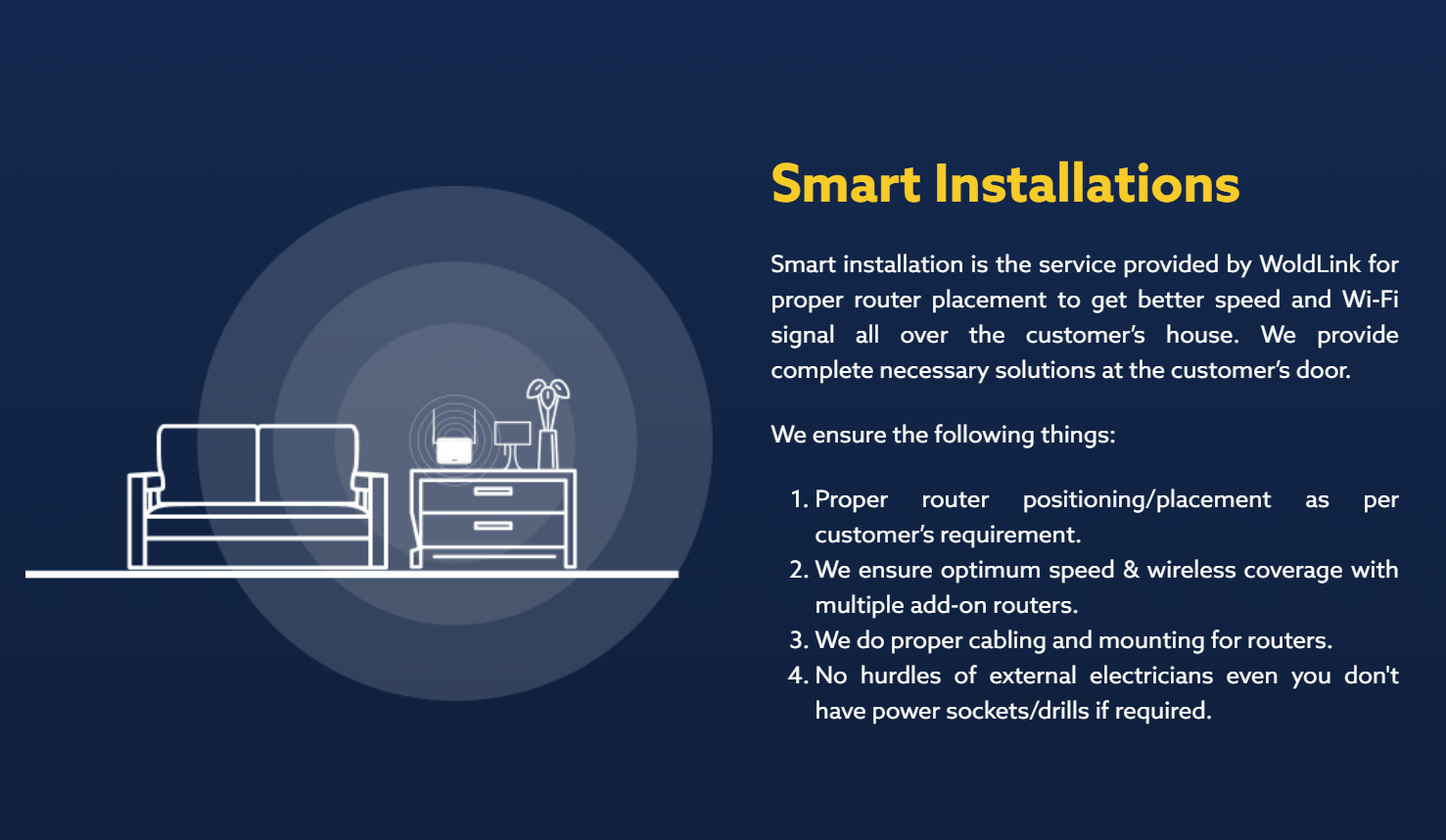
Additionally, the smart installation costs Rs. 3,000 per router. According to Worldlink, the smart installation includes proper testing and ensuring that the router locations are optimal for consistent coverage and speed throughout the house.
Worldlink is providing the smart installation service in only selected areas. Therefore, you should contact Worldlink to see if the service is available in your area or not.
| Mesh Wi-Fi Count | Beacon 3 Rental Charge | Beacon 3 Deposit | Smart Installation |
|---|---|---|---|
| 1st Beacon | Rs. 8000 (without VAT) | Rs. 2000 | Rs. 3000 |
| 2nd Beacon | Rs. 8000 (without VAT) | Rs. 2000 | Rs. 3000 |
| 3rd Beacon | Rs. 8000 (without VAT) | Rs. 2000 | Rs. 3000 |
| 4th Beacon | Rs. 8000 (without VAT) | Rs. 2000 | Rs. 3000 |
ALSO READ: Huawei’s First Desktop PC, the MateStation, Makes it Way to Nepal
NetTV Installation
For the NetTV installation, activating each set-top box costs Rs. 2,000. In addition, Rs. 500 per set-top box should be paid as a deposit.
| One Time Charge for STM | Primary STB | Primary STB Deposit | Secondary STB | Secondary STB Deposit | STB Installation |
|---|---|---|---|---|---|
| 12 Months | Free | Rs. 500 | Rs. 2000 | Rs. 500 | Free |
What is Mesh Wi-Fi System?
A mesh Wi-Fi system is a Wi-Fi system that is built to give Wi-Fi coverage to every corner of your house using multiple mesh routers, eliminating dead zones.
Difference Between a Mesh Wi-Fi Router and a Traditional Range Extender or Secondary Router?
Traditional secondary routers simply repeat the Wi-Fi signal. And for every router added as a range extender, you need to create a separate network with a separate SSID.
Whereas, with the mesh Wi-Fi routers, all the routers act as the same network, so you don’t have to keep switching Wi-Fi networks.
Traditional routers broadcast Wi-Fi from a single point. When used as a repeater, the router has to route requests through multiple networks.
But mesh Wi-Fi systems have multiple access points capturing and rebroadcasting the router’s signal, so all the access points broadcast the same signal, minimizing the lag.
Do I Need Mesh Wi-Fi System?
If you have a large home with multiple thick brick walls and multiple stories, then yes. You might need a mesh Wi-Fi system to cover all the corners of your house.
A traditional router alone would not be able to cover all the areas of such a large house. Hence, you may encounter dead zones.
But if you live in a small house, then the mesh Wi-Fi system would be overkill.
What do you think of the Worldlink Photon 600? Would you install it in your home? Let us know in the comments!
Also, watch our review of the Realme GT Neo 2 in Nepali.
-
Honor X9c Launched In Nepal — And Durability Ain’t All It’s About! *Phew*HIGHLIGHTS The Honor X9c Smart price in Nepal is Rs. 38,999 (12/256GB). It has the…
-
ZTE Blade A75 Launched in Nepal: Large Storage on a BudgetHIGHLIGHTS The ZTE Blade A75 4G price in Nepal is Rs. 13,999 (4/256GB). The phone…
-
ZTE Blade A55 with 90Hz Refresh Rate Launched in NepalHIGHLIGHTS The ZTE Blade A55 price in Nepal is Rs. 11,999 (4/64GB) and Rs. 12,999…