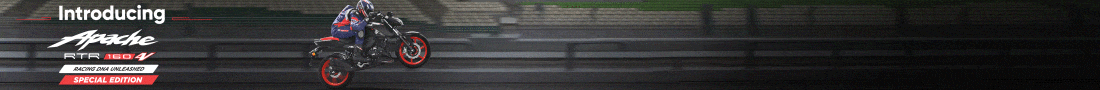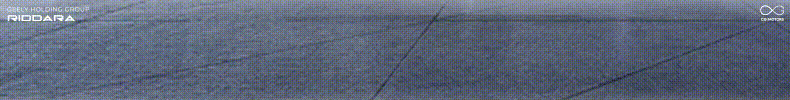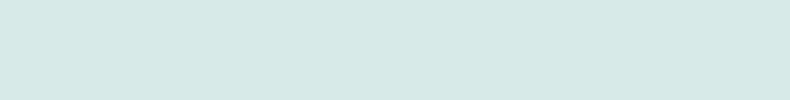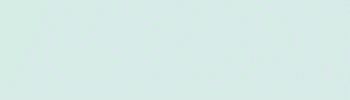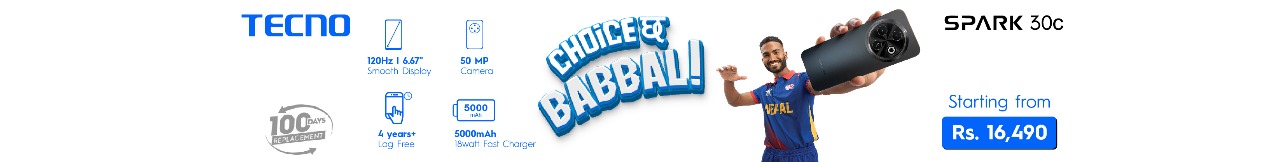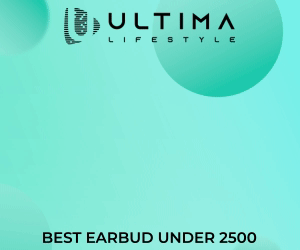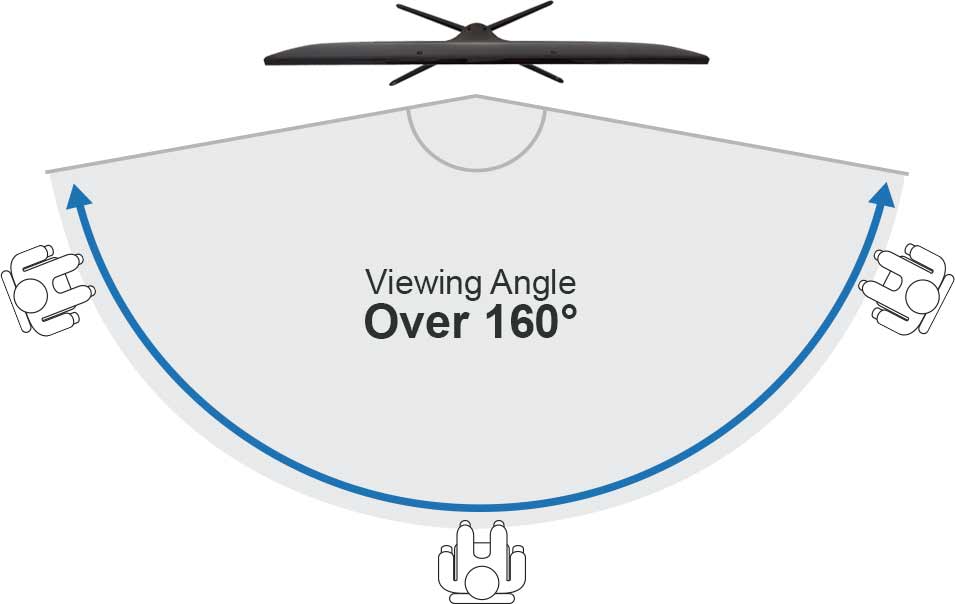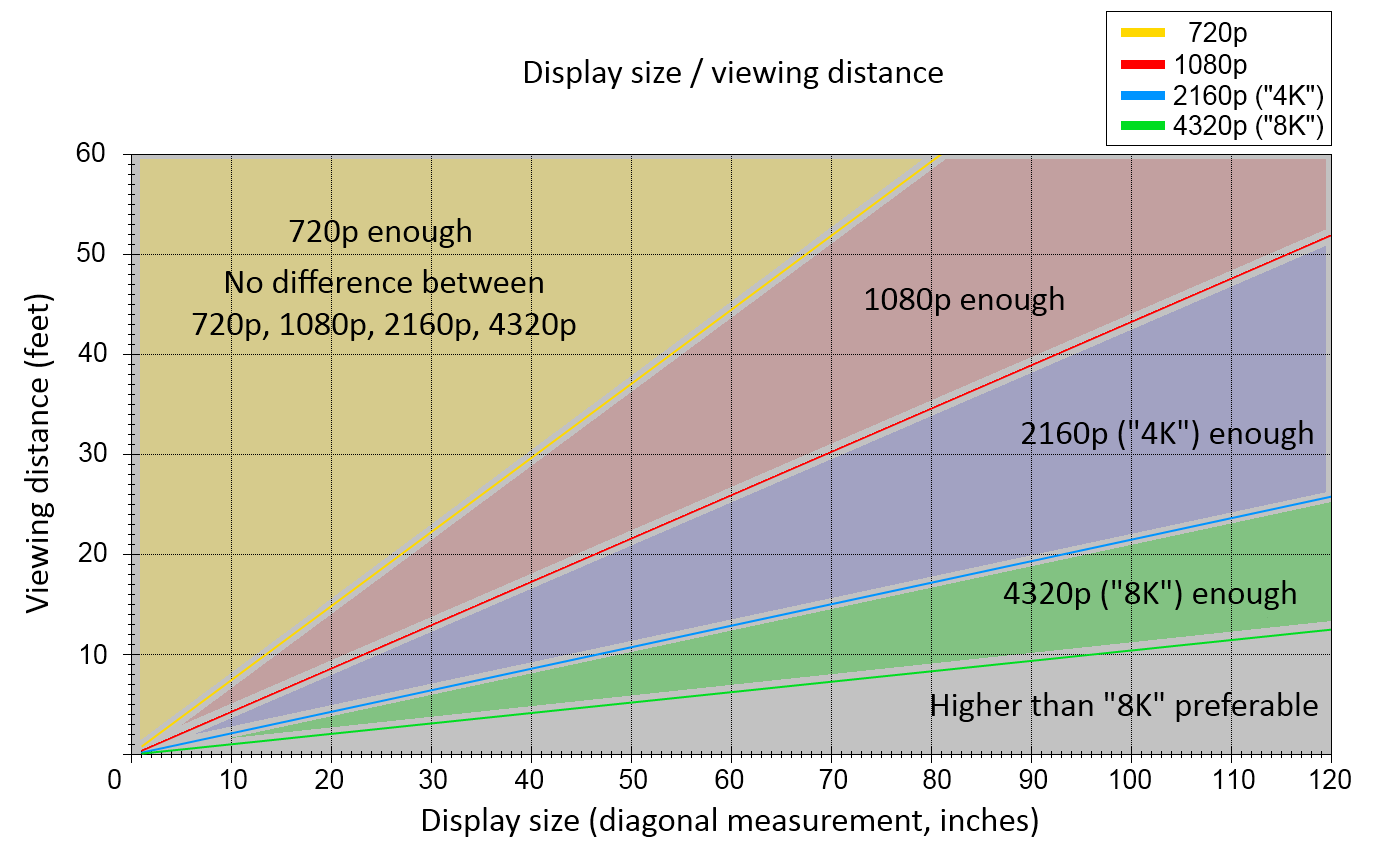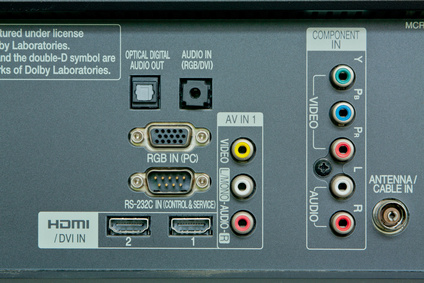What would you do if you wanted to buy a brand-new television ri-ght now?
“I want that one” pointing at the shiny television on display.
The days, when you could just walk into a store and point at the thing you want, no longer exist. You could do it to prove me wrong. But you are likely to end up in buyer’s remorse. Things have gotten a little more complicated since the good old days. Simply put, these days you must put a lot of things into consideration before buying the right now.
Figure out your needs.
- What are you exactly looking for?
- What are the must-have quirks and features?
- How much are you willing to spend on your new TV?
- How long do you want your TV to last?
- Would you prefer QLED or OLED?
Like other tech products on the market, the price variation is massive. Basically, it can be divided into three categories: budget-level, mid-range level, and flagship. Each price categories have something unique to differentiate between themselves.
Budget TVs (Under Rs. 30,000)
So, let me explain. Budget-level TVs are the affordable televisions. They come with a sole purpose of selling you a simple TV without any over the top features. Your expectations should not be high if you’re looking to buy one of these.
However, you can easily get a 24-inch up to 32-inch LED TV being within the budget. You only get a mere 720p resolution with limited hardware. This is perfect for the people who rarely use the TV as a main source of entertainment.
Midrange TVs (Under Rs. 1,00,000)
On the other hand, mid-range level TVs try to give you a more balanced experience. You have more selection range in terms of size, brands, and hardware. For example, a mid-range TV might come with a 4K display or HDR experience. It might come with one of them, but not both. If you choose some renowned brands like Samsung, LG, etc., you must do some sacrifices. But you don’t have to sacrifice as much if you choose from lesser known brands like TCL, Hitachi. They will offer you some amazing deals if you look at them right.
Flagship TVs (Above Rs. 1,00,000)
At last, we have the flagship TVs. You get the latest from the technology surpassed off with over the top features. Imagine specs like OLED, HDR, 4K resolution, Smart Remote, Voice Assistance, all jam-packed in a tight box. And top it off with large screens! This is what you can expect from a flagship TVs. You aren’t just paying for the TV, you’re paying for the entire experience. But remember, just because something is expensive, that doesn’t make it good.
Bottomline
Before buying anything, you should figure out the amount you want to spend on your new TV. You can set that as a reference point to narrow down your search. This will make your choices easier and might help you to compare specs between different televisions at the same price. And always remember to do your research before you spend everything on that new TV.
The entire process might seem overwhelming at first. Take a deep breath, we’ll give you a detailed guide explaining everything you should know about buying a Television. We’ll start with something basic; like terms, you’re likely to come across. When you get familiar with them, we’ll move up from there. And at the end of the day, we hope you’ll get a good idea of what you want.
Let’s Breakdown the Technical Terms
If you ever look at a spec sheet of any product, you come across terms you’ve never heard. Terms like HDR, Dynamic Range, Refresh Rate, IPS Panel among other don’t exactly roll off the tongue. Well, these technical terms are more than a bunch of mumbo-jumbo. They give you an entire portrait representation of how the product will perform in just a few lines. But everything you see on the spec sheet isn’t important. You should also know to ignore few of them. And that’s what we’re going to do. First, let’s start with things you should know.
HDR
If you try to browse high-end Television, there is one word you will come across: HDR. Starting off, it stands for High Dynamic Range. It’s a contrast between darkest black and brightest white. For example, LED TV with HDR could completely turn off individual pixel. That would be the darkest black. Likewise, the ability of an individual pixel to be at its max brightness is called brightest white. Due to its complexity, it has been marketed as “the next big thing” for 4K TVs.
But what does it mean?
Theoretically, higher the dynamic range, more realistic colors of the picture. Okay, but how do you differentiate between HDR formats like HDR10, HDR10+, and Dolby Vision? You should remember that HDR is measured in nits. The darkest black would be zero nits and brightest whites might differ but higher is better. These blurs the lines of reality, giving you more cinematic experience with more vivid colors and detailed textures.
The only technology capable of darkest blacks as of this writing is OLED Panel.
Color Gamut
Color Gamut is a very intriguing term. Referring to the subset of colors which can be accurately represented by monitors. For example, imagine a rainbow, it is made up of seven color combination that a human eye can accurately see. But a TV can only do two or three combinations. That is how a color gamut works.
Among countless color space available, it can only reproduce and show up to a certain range. Based on the range of the colors, it is classified as sRGB, CMYK, and Adobe RGB. Therefore, different monitors display different colors. Currently, the default color space in modern monitors is sRGB (16.7 million colors).
To resolve this problem, Wide Color Gamut (WCG) has been popular in recent years. WCG is quite like HDR in many ways. While HDR specifically deals with white and black, WCG deals with overall colors and its saturation. It has drastically increased the color space (1 billion colors). Though it is still limited compared to the real-world counterpart, it does improve upon its predecessor. Make sure that your TV has HDR and WCG support.
Viewing Angles
Let’s start with the definition. It is the maximum angle where users can view the display without losing any quality. Viewing angles often differ depending on the types of display. Although people simply skip the viewing angle, it is one of the most crucial parts of your TV.
But why is it so important? For instance, if you are planning to buy a new TV for the living room, odds are you will be watching it with family and friends. Each person might prefer different places. During this, one of them might come across a certain position or angle where picture quality appears washed out. Encountering such a poor viewing angle on your “expensive” TV will source some embarrassment.
However, there are many factors that affect viewing angles (position of the TV, the height of mount). Before you take out your measuring tape, you must first choose a panel technology. There are two types of the display panel; TN and IPS.
TN Panel:
Twisted Nematic (TN) is one of the widely used panel type, commonly found in LCD monitors. It was popular due to its affordability and quick response time. But it lacks in contrast ratios, color reproduction with worst viewing angle. Although it is still very popular thanks to its inexpensive nature.
IPS Panel:
In-Plane Switching panels are the best panel type in recent years. Compared to TN panels, it gives you much better color accuracy with wider viewing angles (up to 178 degrees). However, it is slightly slower than TN panels in response time.
Bottomline
If I had to choose, I would go with IPS panel. It gives you much better color reproduction and viewing angles are great! Now you know all about the panel technology. But how do you where do you mount your television. The ideal height would be to mount the TV parallel to your “eye-level”. When you find that sweet spot, arrange the furniture around it.
Display Technology
Ever heard terms like “Plasma TV” or “QLED TV”? These are the display technology used in your TV. Through the years, we saw different display technology, each different from the other. And they fought for the right to be called the best. Currently, there are four primary display technologies and their history.
CRT:
Cathode Ray Tube (CRT) revolutionized the TV industry. Made from a vacuum tube containing electron gun and a fluorescent screen, it was first of its kind. It was also the first display technology that introduced colors.
Plasma:
Following the CRT, the next display evolution came in the form of “Plasma”. They used small cells containing electrically charged ionized gases. It was a flat panel display commonly used in larger TV (30-inch or more). When it was introduced, it drastically reduced the thickness of the TV.
LCD:
Starting with the LCD, we move on to the current generation of display technology. It is a flat-panel display that uses light modulating properties of liquid crystals. They use a backlight to produce color images. Compared to its predecessors, it was more power efficient and affordable. Although LCD TVs are the most widely produced television display type, it came with various disadvantages like color leaking, poor viewing angle, etc.
LED:
At present, we have an upgraded form of the LCD called LED. It is a flat-panel display which uses an array of light-emitting diodes as pixels. This helps TV to be thinner, more power efficient with much better picture quality. So, it successfully tackles on the problems created by its predecessors. LED will give you more realistic colors, wide-viewing angles, greater contrast ratio, and much more.
To make things easier for you, here’s a quick comparison between LED TV and LCD TV:
| LED TV | LCD TV |
|---|---|
| Uses Light Emitting Diodes | Uses Liquid Crystals with Backlight |
| Consumes on Comparatively Less Power | Consumes Comparatively More Power |
| Lifespan more than 100000 hours | Lifespan more than 50000 hours |
| Size Available up to 90 inches | Size Available in 13 – 57 inches |
Bottomline
Among the above display types, I’d say your bet is safe with LED. Plus, LED TV works with a color wheel (distinct RGB-colored lights) to produce more realistic and sharper colors. Because it is ever so evolving with new variations like QLED and OLED. OLED emerges itself as the far more superior in comparison. So, if it’s perfect picture quality that you want, I’d most definitely recommend something in the likes of LED or OLED.
Well, that was some of the terms you should know, at least when you look at the spec sheet. Maybe now, those specs look more familiar. But that’s not all. There are also few more things you should factor in before buying a Television.
Is Bigger Better?
Ask any experts, they’ll tell you, “Bigger is always Better”. When you go to buy a new TV, always go for the bigger one. Isn’t it obvious though? We’d rather watch a movie in a cinema hall rather than our living rooms. Larger the screen, better the immersion experience. Therefore, experts recommend you get a TV with the largest screen size.
As we live in a complicated new world, just choosing a bigger TV won’t be any good. You must also factor in a viewing distance. Viewing distance is the distance you must sit further from the TV. The easy thing would be to select a large screen TV, then calculate the viewing distance. If the viewing distance is reasonable and fits the area of the room, get that TV.
Believe it or not, there is a mathematical formula to help you choose the screen size! It’s not limited to just one, there are many different formulas out there. But we won’t complicate things for you, we’ll give you an easier version of the formula. Just look at the chart below and choose your poison.
TV Ports
Ports don’t seem important at first. But I assure you, it is. You don’t use TV just for browsing channels anymore. You can connect it to many other devices like DVD Player, Gaming Console, USB sticks, etc.
Where do you find these “ports”?
These ports are in the back of your TV. We’ll talk in more detail about those weird looking things. While there are many different types of TV connection. We’ll explain few of the important ports for you!
RCA Connectors
RCA or Composite Video/Audio are the bright colored connectors. The cables connect to AV which you can see on the back of the TV. They are commonly used to carry audio and video signals. Inspired by coaxial cable, the yellow colored cable carries video signal whereas the red and white carry left and right audio channels. These are commonly used to connect your consoles, DVD player, etc.
HDMI
High-Definition Multimedia Interface (HDMI) is the industry standard for HDTVs. Originally, it was developed to transmit video signals. However, modern HDMI can transmit uncompressed video signals as well as HD audio formats like Dolby Digital, DTS, etc.
HDMI should be on top of your priority if you connect multiple devices. Please remember that there are few different HDMI versions. HDMI v2.1 is the latest one release as of this writing.
USB
Talking about USB ports, it isn’t exactly a video/audio port. Instead, it’s an additional feature for your TV. You can use it connect external storage like a hard drive and flash drive. On top of that, you can also use it to power your streaming devices like Fire TV, Chromecast, etc.
I don’t consider USB ports as important as HDMI. But I’d recommend you get a TV with at least one USB port.
Sound
Sound plays an equal part in the immersive experience. The trend for flat screen TV is understandable. Let’s be honest here, flat screen TV looks amazing. But that slim design comes with sacrifices. Sound quality would be one of those sacrifices.
Shouldn’t the onboard integrated audio be enough?
Yes, the integrated audio should be enough. However, let’s look at the real modern stereo speakers. They are huge! They come with features like Bass Boost, Amplifiers, Equalizers, etc. Now imagine trying to fit all that into a slim television. Integrated audio never stood a chance.
Get the audio experience that your TV deserves! Invest in some high-quality stereo speakers or a soundbar. It doesn’t have to be expensive. I’d recommend you check out Remax Nepal. They offer some great products at an affordable price.
Things You Shouldn’t Think About
When you look at the spec sheet, they throw different information at you. But not all information should be considered important. Sometimes its TV manufacturer’s way of praising their product other times they just state the obvious. Here are few things you can skip if you are ever in a hurry.
Marketing Strategies
Marketing Strategy is a complicated thing. They highlight the best features of a product, but some manufacture tends to go overboard. Ads from TV brands uses vibrant colors, soothing music and bunch of complex specs to upsell you the product. These are ads are even more intense on some gimmicks like Curved TV and 3D Smart TV. Don’t fall for it!
For example, 3D TVs were immensely popular during the early 2010s. Dubbed as “New Dimension in TV”, all the major brands were behind it. However, it was just a fad. People got over it because it wasn’t very practical. It was a failed attempt to reinvent television. Same goes for Curved TVs. Right now, it’s still unsure to see if Curved TVs are here to stay. My advice would be to wait few more years before you invest in them.
However, the table will explain to you the difference between Curved TV and Flat TV.
| Pros | Cons |
|---|---|
| Visually More Appealing | Comparatively More Expensive Than LED TV |
| Comfortable Immersive Experience | Limits Viewing Angles |
| Better Color Contrast | Prone to Reflection and Glare |
| Pros | Cons |
|---|---|
| Doesn’t Come with a Gimmick | Comes with Fixed Resolution |
| More Affordable Than Curved TV | Limited Viewing Angles |
| More Practical Space-Saver in Household |
Bottomline
If you have ever considered buying a curved TV or 3D Smart TV, it due to the marketing strategies. Avoid that. Be firm in what you want, not what you think is cool.
Refresh Rates
When you go through the spec sheet, you will notice things like 60Hz or 120Hz refresh rate. Refresh rate means the speed at which the image is redrawn over and over on the screen. For example, if a screen has 60Hz refresh rate, it means that the image is refreshed 60 times a second. Since the process is so fast, the human eye perceives it as a smooth image. Higher refresh rate gives a more natural and smooth motion.
Theoretically, more refresh rate means a better picture. Then, you could just buy a TV with max refresh rate, right?
No. Larger refresh rate doesn’t mean its automatically better. Imagine you have a 60Hz monitor connected to a gaming PC. Your PC might have the ability to play games at 100+ frame per second. But due to your refresh rate limit on your monitor, you have a bottleneck effect. It means that you’re stuck with 60fps regardless of how good your PC looks. It also works in an opposite scenario. You have a great monitor but stuck with limited hardware. The potential is wasted.
Standard TV supports 60Hz refresh rate with 120Hz and 240Hz on a more expensive model.
When to Buy a New TV?
By this time, I hope you’ve settled on which TV you’d want to buy. Although, marching through the streets and buying it right away, isn’t fun enough. I mean it’s supposed to be more than just that, right? You’ve probably spent days or weeks in research mode. You did wait all this time, what’s the harm in waiting few more weeks. Especially, if you could just grab it during a SALE!
In Nepal, discounts or sales are very common. It usually comes during festivals, stock clearance or even launch of a newer model. You usually get price cuts and other free products. Since last year, Daraz Nepal has also introduced Black Friday sales, where you get crazy discounts and amazing offers. There are many offers available throughout the year. With World Cup set to begin this year, it will bring along new TV offers.
Just keep your patience and try to choose the offer that looks like a better deal. When that right moment comes, seize that moment!
Few more things…
It’s not every day that you don’t go around buying a new TV. Make sure you get a TV that’s future proof. It’s not one of those “one-time purchase” items. But it should last you for the next four to five years. So, try to get a TV with features like HDMI, Wi-Fi, etc.
TVs Based on Your Personality
For Sports!
If you’re a Sports Enthusiast, you want to be part of the action! You need the TV that can give you that experience. Here are things you should pay extra attention.
- Wide-Viewing Angle
- Big Screen
- 120Hz Refresh Rate
For Movie Goers
If you love to watch movies, you might want something that gives you an immersive experience. Here are things, you should pay extra attention.
- HDR-enabled
- Wide-Color Gamut
- Speakers
- Ethernet Port
- High Resolution (up to 4K Resolution)
For Gaming
People don’t usually buy a TV for just gaming. However, if you plan to use it gaming, you should pay attention to the following things.
- 120Hz Refresh Rate (Might depend on the gaming hardware)
- V-Sync Support
- Ethernet Port/ Wi-Fi
- Speakers
Do you agree with our list? What are the other things you consider important before buying a TV? Let us know all about it in the comments below!
-
Huawei Celebrates 25 Years in Nepal: Wraps Up CSR Project and Opens Exhibition CentreHIGHLIGHTS 22 December 2024 marked the 25th year of Huawei in Nepal The company concluded…
-
Ultima Boom 181 ANC Earbuds Launching in Nepal on ChristmasHIGHLIGHTS Ultima Boom 181 ANC price in Nepal is Rs. 3,999 (The offer price is…
-
Samsung QN90D Neo QLED 4K TV Review: Amazing Picture Quality and Gaming ExperienceTechLekh Verdict The Samsung QA65QN90D combines premium design, top-notch display and audio features, and an…